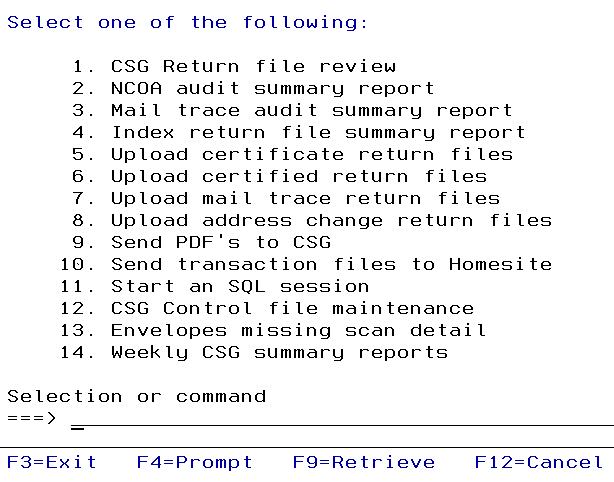UIM System Menu
UIM menus for system operators include a command line.

This is a fairly generic UIM menu with a command line. Typically user oriented UIM menus are only given an option field, and not a command line. Menus like this one destined for a system operator provides a command line.
.*******************************************************************
.*
.* PANEL NAME: CSGMENU
.* SOURCE FILE: QMNUSRC
.* FUNCTION: CSG Data Services Menu
.*
.*******************************************************************
.*******************************************************************
.* MODIFICATION LOG
.*
.* DATE PROGRAMMER DESCRIPTION
.*
.*******************************************************************
.*******************************************************************
.* -----------------------------------------------------------------
.*
.* BEGINNING OF MENU SOURCE.
.*
.* ENABLE ACCESS TO OS/400 INDEX SEARCH WHEN HELP IS DISPLAYED FOR
.* THIS MENU.
.* -----------------------------------------------------------------
:PNLGRP SCHIDX=QHSS1
DFTMSGF=MNUMSGF
SUBMSGF=MNUMSGF.
.*
.* -----------------------------------------------------------------
.* COPYRIGHT STATEMENT APPEARS WHEN THE MENU IS INITIALLY DISPLAYED.
.* -----------------------------------------------------------------
:COPYR.
(C) iSoftwerks, Inc.
.*
.* -----------------------------------------------------------------
.* UIM Z-VARIABLE TO BE USED AS THE PANEL IDENTIFIER
.* -----------------------------------------------------------------
:VAR NAME=ZMENU.
.*
.* -----------------------------------------------------------------
.* DEFINE KEYS FOR THE MENU
.* -----------------------------------------------------------------
:KEYL NAME=MENUKEYS
HELP=KEYL.
:KEYI KEY=F1
HELP=HELPF1
ACTION=HELP.
:KEYI KEY=F3
HELP=EXIT
ACTION='EXIT SET'
VARUPD=NO.
F3=Exit
:KEYI KEY=F4
HELP=PROMPT
ACTION=PROMPT.
F4=Prompt
:KEYI KEY=F9
HELP=RETRIEVE
ACTION=RETRIEVE.
F9=Retrieve
:KEYI KEY=F12
HELP=CANCEL
ACTION='CANCEL SET'
VARUPD=NO.
F12=Cancel
:KEYI KEY=F24
HELP=MOREKEYS
ACTION=MOREKEYS.
F24=More keys
:KEYI KEY=ENTER
HELP=enter
ACTION=ENTER.
:KEYI KEY=HELP
HELP=HELP
ACTION=HELP.
:KEYI KEY=HOME
HELP=HOME
ACTION=HOME.
:KEYI KEY=PAGEDOWN
HELP=PAGEDOWN
ACTION=PAGEDOWN.
:KEYI KEY=PAGEUP
HELP=PAGEUP
ACTION=PAGEUP.
:KEYI KEY=PRINT
HELP=PRINT
ACTION=PRINT.
:EKEYL.
.*
.* -----------------------------------------------------------------
.* DEFINE MENU PANEL
.* -----------------------------------------------------------------
:PANEL NAME=GENERAL
HELP='MENU/HELP'
KEYL=MENUKEYS
ENTER='MSG CPD9817 QCPFMSG'
PANELID=ZMENU
TOPSEP=SYSNAM.
CSG Data Services Menu
.*
.* -------------------------------------
.* DEFINE THE MENU AREA
.* -------------------------------------
:MENU DEPTH='*'
SCROLL=YES
BOTSEP=SPACE.
:TOPINST.Select one of the following:
.*
.* -------------------------------------
.* SPECIFY THE ACTION TO BE TAKEN FOR EACH OPTION
.* -------------------------------------
:MENUI OPTION=1
ACTION='CMD CALL CSG400RP'
HELP='MENU/OPTION1'.
CSG Return file review
.*
:MENUI OPTION=2
ACTION='CMD ?CSGCOARPT'
HELP='MENU/OPTION2'.
NCOA audit summary report
.*
:MENUI OPTION=3
ACTION='CMD ?CSGIMBRPT'
HELP='MENU/OPTION3'.
Mail trace audit summary report
.*
:MENUI OPTION=4
ACTION='CMD ?CSGIDXRPT'
HELP='MENU/OPTION4'.
Index return file summary report
.*
:MENUI OPTION=5
ACTION='CMD CALL CSGIDXPOM'
HELP='MENU/OPTION5'.
Upload certificate return files
.*
:MENUI OPTION=6
ACTION='CMD CALL CSGIDXCRT'
HELP='MENU/OPTION6'.
Upload certified return files
.*
:MENUI OPTION=7
ACTION='CMD CALL CSGIMBTRC'
HELP='MENU/OPTION7'.
Upload mail trace return files
.*
:MENUI OPTION=8
ACTION='CMD CALL CSGADRCHG'
HELP='MENU/OPTION8'.
Upload address change return files
.*
:MENUI OPTION=9
ACTION='CMD ?SBMJOB CMD(SNDCSGPDF) JOB(CSGSENDIT) USER(NTISSC02)'
HELP='MENU/OPTION9'.
Send PDF's to CSG
.*
:MENUI OPTION=10
ACTION='CMD ?SBMJOB CMD(SNDHSFTRN) JOB(HSFSENDIT) USER(NTISSC02)'
HELP='MENU/OPTION10'.
Send transaction files to Homesite
.*
:MENUI OPTION=11
ACTION='CMD STRSQL'
HELP='MENU/OPTION11'.
Start an SQL session
.*
:MENUI OPTION=12
ACTION='CMD CALL CSG100RP'
HELP='MENU/OPTION12'.
CSG Control file maintenance
.*
:MENUI OPTION=13
ACTION='CMD ?CSGIVFRPT'
HELP='MENU/OPTION13'.
Envelopes missing scan detail
.*
:MENUI OPTION=14
ACTION='CMD ?SBMJOB CMD(CALL PGM(CSG420CL)) JOB(CSG420CL)'
HELP='MENU/OPTION14'.
Weekly CSG summary reports
.*
:MENUI OPTION=15
ACTION='CMD ?CRTCSGFLD'
HELP='MENU/OPTION15'.
Create new CSG folders
.*
:MENUI OPTION=16
ACTION='CMD CALL CSGFTPGET'
HELP='MENU/OPTION16'.
Get all CSG return files
.*
:EMENU.
.*
.* -------------------------------------
.* USE A COMMAND LINE AND ALLOW COMMANDS AND OPTION NUMBERS
.* -------------------------------------
:CMDLINE SIZE=long.Selection or command
.*
:EPANEL.
.*
.* -----------------------------------------------------------------
.* DEFINE HELP MODULES FOR THE MENU PANEL
.* -----------------------------------------------------------------
:HELP NAME=KEYL.
FUNCTION KEYS - HELP
:XH3.FUNCTION KEYS
:EHELP.
.*
:HELP NAME=HELPF1.
:PARML.
:PT.F1=HELP
:PD.
Provides additional information about using the display or a
specific field on the display.
:EPARML.
:EHELP.
.*
:HELP NAME=EXIT.
:PARML.
:PT.F3=EXIT
:PD.
Ends the current task and returns to the display frin which the
task was started.
:EPARML.
:EHELP.
.*
:HELP NAME=PROMPT.
:PARML.
:PT.F4=PROMPT
:PD.
Provides assistance in entering or selecting a commnad.
:EPARML.
:EHELP.
.*
:HELP NAME=RETRIEVE.
:PARML.
:PT.F9=RETRIEVE
:PD.
Displays the last command you entered on the command line and
any parameters you included. Pressing this key once, shows the
last command issued. Pressing the key mode shows the command
you ran before that and so on.
:EPARML.
:EHELP.
.*
:HELP NAME=CANCEL.
:PARML.
:PT.F12=CANCEL
:PD.
Returns to the previous menu or display.
:EPARML.
:EHELP.
.*
:HELP NAME=MOREKEYS.
:PARML.
:PT.F24=MORE KEYS
:PD.
Shows additional function keys.
:EPARML.
:EHELP.
.*
:HELP NAME=ENTER.
:PARML.
:PT.ENTER
:PD.
Submits information on the display for processing.
:EPARML.
:EHELP.
.*
:HELP NAME=HELP.
:PARML.
:PT.HELP
:PD.
Provides additional information about using the display.
:EPARML.
:EHELP.
.*
:HELP NAME=HOME.
:PARML.
:PT.HOME
:PD.
Goes to the menu that was shown AFTER you signed-on the system.
This menu is either the initial menu defined in your USER
PROFILE or the menu you requested from the sign-on display.
:EPARML.
:EHELP.
.*
:HELP NAME=PAGEDOWN.
:PARML.
:PT.PAGE DOWN (ROLL UP)
:PD.
Moves forward to show additional information for this display.
:EPARML.
:EHELP.
.*
:HELP NAME=PAGEUP.
:PARML.
:PT.PAGE UP (ROLL DOWN)
:PD.
Moves backward to show additional information for this display.
:EPARML.
:EHELP.
.*
:HELP NAME=PRINT.
:PARML.
:PT.PRINT
:PD.
PRINTS INFORMATION CURRENTLY SHOWN ON THE DISPLAY.
:EPARML.
:EHELP.
.*
:HELP NAME='MENU/HELP'.
CSG Data Services HELP
:P.
This menu is designed to provide a simple interface for the
execution of functions related to CSG, the vendor that
provides the print services for CIS.
For detailed descriptions of each menu option,place the
cursor on the menu item and press F1. This will provide a
pop-up description of the item function.
:XH3.
HOW TO USE A MENU
:P.
To select a menu option, type the option number and press ENTER.
:P.
To run a command, type the command and press ENTER. For assistance
in selecting a command, press F4 (PROMPT) without typing anything.
For assistance in entering a command, type the command and press F4
(PROMPT). To see a previous command you entered, press F9
(RETRIEVE).
:P.
To go to another menu, use the GO TO MENU (GO) command. Type GO
followed by the menu DD, then press the ENTER KEY. For example, TO
Go to the user tasks (USER) menu, type go user and press the ENTER
key. The menu ID is shoun in the upper left corner of the menu.
for assistance in entering the GO command, type GO and press F4
(PROMPT). If you do not know the entire menu name you can use a
generic name. For example, GO US* will show a list of all menus
that start with US.
:EHELP.
.*
:HELP NAME='MENU/OPTION1'.
OPTION 1 - HELP
:XH3.OPTION 1. CSG Return file review
:P.
Select this option to invoke the program (CSG400RP) which allows the
review and manipulation of USPS forms and data indices
returned from CSG for Certified, Bulk Certificate and
Proof of Mail documents.
:P.
This is a subfile-style display which lists the contents of the
CSG review folder.
:EHELP.
.*
:HELP NAME='MENU/OPTION2'.
OPTION 2 - HELP
:XH3.OPTION 2. NCOA Summary Report
:P.
Select this option to invoke a command (CSGCOARPT), which
prompts the user for a date range, and then submits a
request for the NCOA summary report.
:EHELP.
.*
:HELP NAME='MENU/OPTION3'.
OPTION 3 - HELP
:XH3.OPTION 3. IMB Scan Summary Report
:P.
Select this option to invoke a command (CSGIMBRPT) which prompts
for a date range and submits a request for the IMB summary report.
The report lists the cycle print job files, and the number of
envelopes missing that have not yet recorded any scan.
:EHELP.
.*
:HELP NAME='MENU/OPTION4'.
OPTION 4 - HELP
:XH3.OPTION 4. Index Return Summary Report
:P.
Select this option invokes command CSGIDXRPT, which prompts for
a date range and submits a request for the index summary report.
The report lists the cycle print date and the certified, bulk
or proof of mail indices that have not yet been received from CSG.
:EHELP.
.*
:HELP NAME='MENU/OPTION5'.
OPTION 5 - HELP
:XH3.OPTION 5. Upload certificate index files
:P.
Select this option to submit the job that uploads CSG return
files for bulk certificate and proof of mail index print.
The upload is scheduled in Robot, but may be run as necessary.
The job, CSGIDXPOM, is a batch (submitted) process.
:EHELP.
.*
:HELP NAME='MENU/OPTION6'.
OPTION 6 - HELP
:XH3.OPTION 6. Upload certified index files
:P.
Select this option to submit the job that uploads CSG return
files for certified mail index data and imagess. This upload is
scheduled to run, daily in Robot, but may be run as necessary.
The job, CSGIDXCRT, is a batch (submitted) process.
:EHELP.
.*
:HELP NAME='MENU/OPTION7'.
OPTION 7 - HELP
:XH3.OPTION 7. Upload mail trace return files
:P.
Select this option to submit the job that uploads CSG return
files for the mail trace (IMBC) data. This upload is scheduled
to run, daily in Robot, but may be run as necessary.
The job, CSGIMBTRC, is a batch process.
:EHELP.
.*
:HELP NAME='MENU/OPTION8'.
OPTION 8 - HELP
:XH3.OPTION 8. Upload address change return files
:P.
Select this option to submit the job that uploads CSG return
files for the address change data. This upload is scheduled
to run, daily in Robot. This may be run with caution. The
job, CSGADRCHG, is a batch process, which calls the NCOA
report process, which updates policy files.
:EHELP.
.*
:HELP NAME='MENU/OPTION9'.
OPTION 9 - HELP
:XH3.OPTION 9. Send PDF's to CSG
:P.
This option will submit a job to send Cycle Print PDF files
to CSG. When the submit command appears, prompt the command (SNDCSGPDF),
to select the PDF type (*FIRST, *BULK, *POM, etc.).
:P.
The submitted job will use a secure FTP session to transmit
the selected Cycle Print PDF's to CSG. Optionally, the command can zip,
and encrypt the files as well.
:EHELP.
.*
:HELP NAME='MENU/OPTION10'.
OPTION 10 - HELP
:XH3.OPTION 10. Send Print Transactions to Homesite
:P.
This option will submit a job to send Cycle Print transactions
to Homesite. Prompt the command (SNDHSFTRN) to select the print
job ouptut (*FIRST, *BULK, *POM, etc.) for processing.
:P.
The submitted job will use a secure FTP session to transmit
the selected print transactions. Optionally, the command can zip,
and encrypt the files as well.
:EHELP.
.*
:HELP NAME='MENU/OPTION11'.
OPTION 11 - HELP
:XH3.OPTION 11. Start SQL
:P.
Select this option to start an interactive SQL session. It
will allow you to create and run SQL statements over the
database.
:EHELP.
.*
:HELP NAME='MENU/OPTION12'.
OPTION 12 - HELP
:XH3.OPTION 12. CSG Control File Maintenance
:P.
Select this option to invoke the program CSG100RP, which is
the inquiry and maintenance facility for the CSG control
file, CSGCTLPF. This is the file that directs data traffic to
the appropriate processing or archive folder.
:EHELP.
.*
:HELP NAME='MENU/OPTION13'.
OPTION 13 - HELP
:XH3.OPTION 13. Envelopes missing scan detail
:P.
Select this option to invoke a command (CSGIVFRPT),
which will prompt the user for a single print
cycle to report (for current year or previous year).
The report is a detail list of the CSGLOGPF entries that have
no scan recorded in the file CSGIMBPF.
:EHELP.
.*
:HELP NAME='MENU/OPTION14'.
OPTION 14 - HELP
:XH3.OPTION 14. Weekly CSG summary reports
:P.
Select this option to submit the program, CSG420CL. The
command to submit the report is prompted. Press F3 to cancel
the request. Press ENTER to submit the report request.
:P.
The program will use the job date to print CSG index summary
reports, for certified, bulk certificate, and proof of mail
index data for the past 7 days.
:P.
The job stream also includes print of the CSG missing scan
summary reports, for first class, bulk certificate and
proof of mail documents for the past 7 days.
:EHELP.
.*
:HELP NAME='MENU/OPTION15'.
OPTION 15 - HELP
:XH3.OPTION 15. Create new CSG folders
:P.
Select this option to invoke a command (CRTCSGFLD),
which will prompt the user for the previous year and
the next year. The CPP (CSG425CL) will create new directories
for CSG processing, and update the data paths on the CSGCTLPF
control file with the new directories.
:P.
This is a year-end or beginning of the year function. You will
be prompted for the year entries, and a confirmation message
will be displayed, to make sure the process should be executed.
:EHELP.
.*
:HELP NAME='MENU/OPTION16'.
OPTION 16 - HELP
:XH3.OPTION 16. Get all CSG return files
:P.
Select this option to invoke make a request to submit
the CSGIBOUND (CSG200CL) process to retrieve all return
files from the CSG FTP server.
:P.
This job will submit MOVCSGDTA (CSG205CL) to move the inbound
data files to the processing folders. However, it does not
invoke any of upload processes.
:EHELP.
.*
.* -----------------------------------------------------------------
.* END OF MENU SOURCE
.* -----------------------------------------------------------------
:EPNLGRP.
Menu Image